A321 KOL LOADSHEET TRIM and BALANCE ver.A501

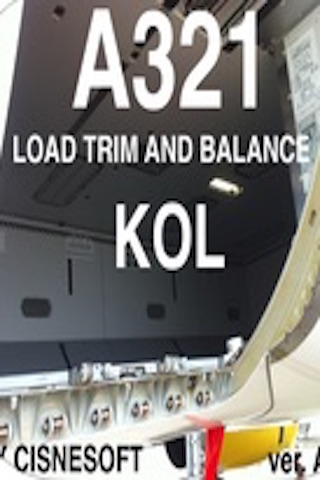
I created this App after some friend`s requests to practice the manual loadsheet. The first obstacle was, how do I make it exactly like the paper one. After all was easy, just using a pdf copy of the original one with a few changes. Secondly the graphics, the graphics… well, after allot of hours, of crash and burn, I nailed it. Looks good and is perfect for practice. I will in the near future try to make the enlargement of the picture possible, but for now it`s static. Can be a little bit difficult to enter the values in the small boxes with big fingers, but it`s easy with a pen for the pad`s.
We may have some times, doubts, when filling out the manual loadsheet, this happens because we don't do it often. And when we have to do it, we are normally pressed with time, and that, may lead to mistakes (just want to confirm that I am talking about loadsheets). So the aim of this app is to help you to crosscheck your practice, and when the time comes and you have to do a real one, no doubts anymore.

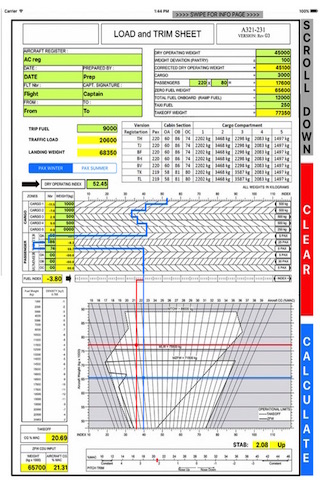
So, let`s start:
The first two lines on the top, starting from "FLIGHT No", to "CAPTAIN", are there, to be used if you want to save the loadsheet from a specific flight. Just do a screenshot.
Some tips: The boxes "LMC" + "PAX", for the last minute change, you should insert: "LMC" -> weight of pax, "PAX" -> number of pax. Example: 1 pax with 1 bag -> 84Kg pax + 15kg bag, LMC=99 and PAX=1. You will have to fill also the "Last minute changes boxes". For example: the first box where it`s says "PAX / BAGS", you will write "1 PAX" following where is seating "0A"and then his weight ( 84kg ). The line below it`s exactly the same but for the Bag 15kg. This values will not enter in the calculation of the loadsheet, but will give you the idea if the values are within the company SOP, and if not, you will need a new Loadsheet.
You can also correct the DOW and DOI, for changes like, "EXTRA CREW","NON STD ULD EQPT." and "NON STD PANTRY". You will do this by inserting the values in the boxes below the DOW. The left one in Kg and the right one the respective Indexes. Remember if the index is negative to insert the "-" signal. In this case when you press CALCULATE, the "CORRECTED ZFW" and the following CORRECTED boxes will show the corrections. The calculations will use those values. If you don`t make any corrections those boxes will remain with zeros.











