A320 VAPP and FOLD

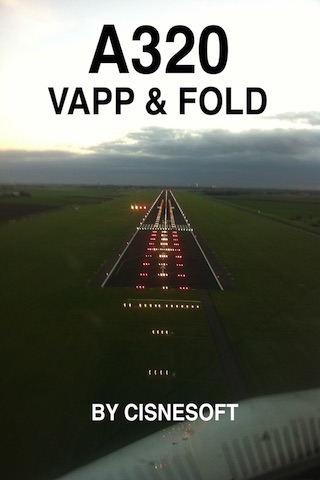
I created this App after a request from a friend of mine, Pedro. The goals were:
Easy to work with, accurate and fast.
So, I choose one page only App. The controls had to be the less error free possible, so the segmented controls were the best option, like the first one, where you can choose the aircraft type. It is a well design object and very easy to use. And of course the text boxes essential to insert the variable data like the RWY ID. The calculations are very accurate and interpolate the values for the: RWY ELEV, SLOPE, LDG WT and OAT. Since I needed to calculate the wind components, end up present them in the bottom labels, HW, TW and XW, which by the way is, a good piece of information for the approach. Please use this App as a support for crosscheck your QRH calculations since this App is not supported or approved by Airbus in any kind.

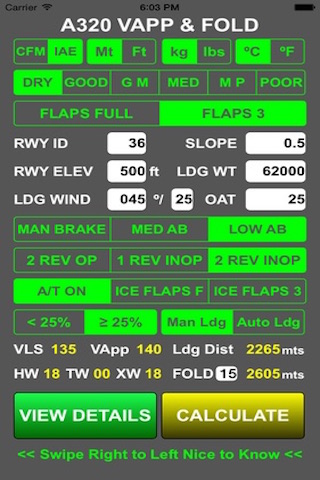
CFM or IAE engines type is the first option with or without sharklets, With the CFM engines the versions A320-214 and A320-216, have a very small diference in the data, around plus or minus 1kt and 10mt, so I used the A320-214 data.
Next is the meters of feet. Just choose what you need for the final result presentation.
Next is the kilograms or pounds. Just choose what you need and when inserting the landing weight remember to insert it with the same units.
Next is the Celcius of Fahrenheit. Just choose what you need and when inserting the Outside Air Temperature remember to insert it with the same units.
Next is the RWY MATRIX. The Rwy condition assessment: Dry, wet ...
Flaps position for landing
RWY Identification, Elevation and Landing wind. Slope which is rwy downslope only,Landing Weight in KG or Lbs and Outside Air Temperature in ªC or ºF at the airport.
Manual Braking, Medium or Low Autobrake
Reversers, self explanatory, may choose REV INOP even if they are operational, if you not intending to use them, conservative way.
A/T On wil give you 5 kt correction, also 5kt for Flaps Full with ice accretion, 10kt for Flaps 3 with ice accretion. 1/3 of wind component to a max of 15kt. In the event of not requiring any correction and performing a A/T OFF App and the headwind inferior to 15kt or not you should choose the option A/T ON to have the standard 5kt increment. The consequent correction will be applied depending of △VREF value. The SPD correction for landing distance will be applied if conditions met.
MAC CG%, check FMS Fuel Prediction page for the value.
Manual Landing or Autolanding.
Bottom labels results: VLS, VAPP, Landing Distance calculated and FOLD, Factorize Operational Landing Distance which is Ldg Dist x 15%, which you can change from the preset value 15 to the one you need.
Wind: HW HeadWind, TW TailWind and XW CrossWind.

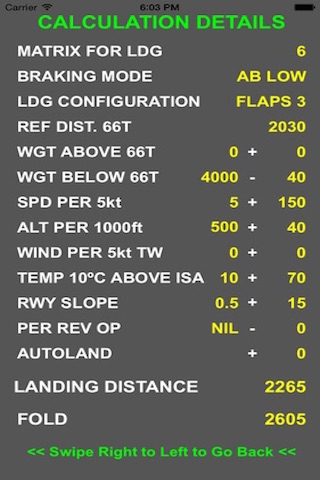
After pressing the “CALCULATE “ button you may want to see all the details from the calculations to get those results, so just press “VIEW DETAILS”, and the app will navigate you to the calculation page, where it shows you all the details from the calculation.
The first ones are the choices that you made for the landing, the matrix, the breaking option and the flaps to be used. The next one will show the calculations.
Reference distance is the landing distance using the weight reference given by Airbus to your aircraft type.
Weight Above or Below is the difference from your actual landing weight and that reference.
The speed correction if all parameters meet “IF APPR COR is equal to 1/3 Headwind component: No SPD ,if is greater, then SPD= APPR COR”.
Altitude correction to landing elevation 1000ft above SL. For example if Landing altitude 250ft ; 1000 divide by 250 = 4, divide the factor by 4. If the correction factor for example is 80 meters, then divides 80 by 4 and we will get 20 meters to correct. And this method will applies for all calculations.
Wind correction for tailwind.
Temperature correction for above ISA 15ºC,. The temperature showed for correction will the one you inserted minus ISA. Example: you inserted 20ºC, will show 5ºC and will make the calculations like mention above.
Runway slope. These calculations only apply to the negative slopes and when inserting them you will not need to insert a negative value.
PER THRUST REVERSER OPERATIVE, are the number the reversers that you will be using for decelerating. Even if they are both operative but you are not going above IDLE REVERSE you may choose both INOP and be more conservative.
Autoland option
And finally the results.











